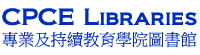Services
Request / Hold a Book Online
Please log into the Library Catalogue before searching the library catalogue and requesting a checked out book. While searching a book and finding that the book is already checked out, users may click on the Request button at the Get It tab to place a hold on the book.
Users will receive the Hold Pickup Notice via email, informing the book is available for their checking out. The book should be collected and checked out on or before the Pickup Date at the Library Counter; or else the hold will be cancelled automatically.