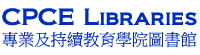Services
Reading History
Users may find previous and historic loans at myRecord.
- Login myRecord at OneSearch
- Click "LOANS"
- Click "Previous and historic loans" on the pull-down menu
The items that are returned will be kept in a list for users’ later perusal.