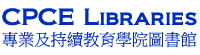Guides & Tutorials
Guides & Tutorials
- Find an Item on Shelf
- Navigate News & Events
- Find Company Information
- Setup WiFi Connection
- Publish Academic Textbook & Paper (for Academic Staff only)
- How to Access Online Current Affairs and News Programme
- IEEE Open Access and Workflow to Submit Manuscripts Using CPCE APC Tokens (for academic staff only)
- Taylor & Francis Achieving Publication Success with Open Access (for academic staff only)
Find Company Information
Company Profiles & SWOT Analyses worldwide from EBSCO Business Source Premier
- Select Enhanced Business Searching Interface under Business Source Premier
- Choose Company Profiles or SWOT Analyses on the right, and browse or search by company name.
News Articles of Hong Kong, Taiwan, Shenzhen, or Shanghai Listed Companies from WiseNews
- Click Wisers Information Portal at the top right hand corner of the screen.
- Click Database and select WiseSearch.
- Click Listed Company under Search Options.
- Browse listed companies by Hong Kong, Taiwan, Shenzhen, or Shanghai. Alternatively, input the company name or stock code (e.g. “長江” or “0001”).
- Select the listed company.
- Add keywords or dates to refine the search.
- Click Search to find news articles.
Hong Kong Listed Company Financial Information from WiseNews
- Click Wisers Information Portal at the top right hand corner of the screen.
- Click Database and select WiseSearch.
- Click Company Search.
- Search Hong Kong listed companies by browsing by Industry, or search by company name or stock code.
- Click the desired listed company to view the financial information and news articles of the current day.
Hong Kong Listed Company Annual Reports from Hong Kong Exchanges and Clearing Limited
- Choose Advanced Search.
- Enter either Stock Code (eg. “00001”) or Stock Name (eg. “Cheung Kong”).
- Limit the Headline Category or Document typetoFinancial Statements.
- Specify the Date of Release.
- Click Search.
- Click on the appropriate report in the pop-up window to view the full text of the report.
Shenzhen Listed Company Annual Reports from Shenzhen Stock Exchange
- Input the stock code or company name abbreviation into the 上市公司公告查詢 search box and press Enter, then select from the result list in the pop-up window the appropriate 年度報告.
- To find other information of the listed companies, scroll down to the bottom of the screen and click the link 上市公司基本資料at the right hand side of the screen.
Shanghai Listed Company Annual Reports from Shanghai Stock Exchange
- Choose tab 公告與提示 —>上市公司公告.
- Click 定期報告 in the following screen.
- Input the stock code or company name abbreviation into the 快速查詢 search box.
- Select from the result list in the pop-up window the appropriate 年度報告.
Taiwan Listed Company Annual Reports from Taiwan Stock Exchange
- Click 公開資訊觀測站 near right top corner.
- Click 基本資料.
- Click 電子書 then 財務報告書
- Input the company code or name abbreviation into the 公司代號或簡稱 search box (e.g. “1475” or “本盟光電”).
- Input year (according to the Republic of China calendar) into the 年度 search box (e.g. 100 equivalent to 2011).
- Click 查詢.
- Select the appropriate report from the result list in the pop-up window.