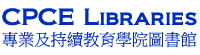Guides & Tutorials
Guides & Tutorials
- Find an Item on Shelf
- Navigate News & Events
- Find Company Information
- Setup WiFi Connection
- Publish Academic Textbook & Paper (for Academic Staff only)
- How to Access Online Current Affairs and News Programme
- IEEE Open Access and Workflow to Submit Manuscripts Using CPCE APC Tokens (for academic staff only)
- Taylor & Francis Achieving Publication Success with Open Access (for academic staff only)
Set Up / Reset Library PIN (For Alumni & Retirees Only)
The Library PIN (Personal Identification Number) is assigned by yourself at OneSearch:
- Click Sign in
- Select Alumni / Retiree
- Click Click here to reset password
- Enter your Library Number (Barcode) as user ID
- An reset password email will be sent to your personal email address
- For the email instruction to reset your Library PIN